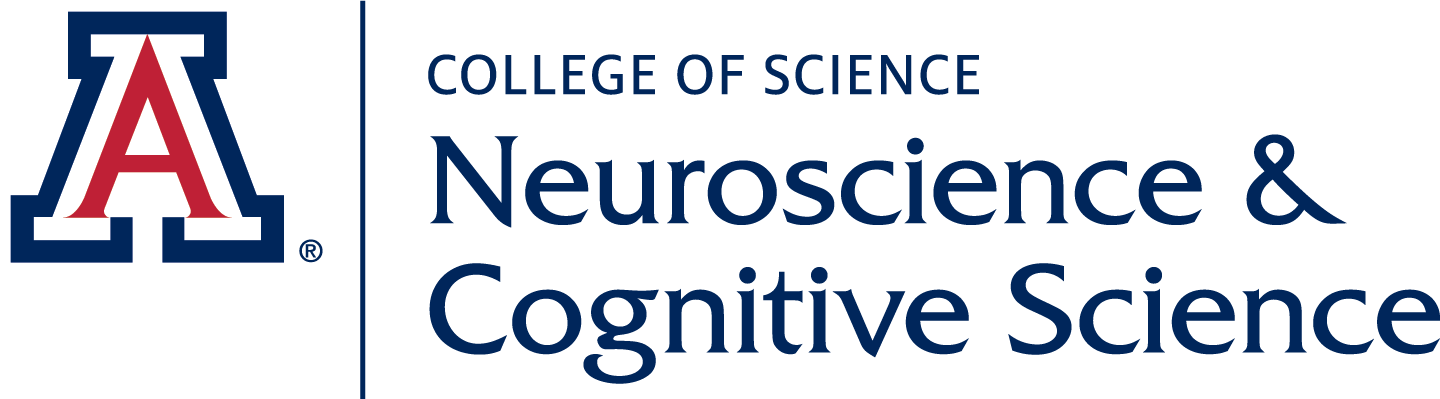NSCS Advising
As Neuroscience and Cognitive Science Academic Advisors, we are here to help our students through their college career in and out of the classroom. We help students achieve their academic and career goals by assisting with the planning and scheduling of courses, referring them to relevant resources, navigating policies and procedures, and connecting them to valuable out-of-the-classroom experiences. We want you to get the most out of your experience at the University of Arizona so please feel free to connect with us and use us as a resource. Make an appointment with us at any time, for any reason. Be it academic, career, or personal, we are happy to help!
Meet Your Academic Advisors

Information For:
No Show Policy: Student appointments are considered no-shows if a student misses 1/3 of the appointment. In the case of a zoom appointment, this means the zoom room will be closed for the remainder of the appointment. For 15-minute appointments, this is 5 minutes, for 20-minute appointments this is 7 minutes, and for 30-minute appointment this is 10 minutes. This policy ensures that the advisor and student have enough time to address all questions for the appointment without being rushed and/or making the advisor late for subsequent appointments in that block.